Adding Reviews in Helipaddy

Commenting in Helipaddy is simple to do
- Was the service better than expected?
- Did the landing site have unexpected obstructions?
- Was it hard to find?

Not only will these comments help other pilots make informed decisions, but they let the landing site owners and operators know how they can improve the experience of visiting pilots and their friends. Additionally, providing feedback enables pilots to share their thoughts and suggestions, contributing to the overall improvement of the aviation community.
By fostering an open and collaborative environment, we can enhance the quality of flying experiences for pilots and their companions. It is important to recognize the value that these comments hold, as they serve as a valuable resource for both pilots and landing site owners, facilitating constant growth and advancement in the aviation industry.
In the Helipaddy App
Note: Your Helipaddy nickname will be recorded next to your comments, and this can be edited from your account settings in-app. You can also choose to make the comment Anonymous.
Search for the site
And select the one you want to review
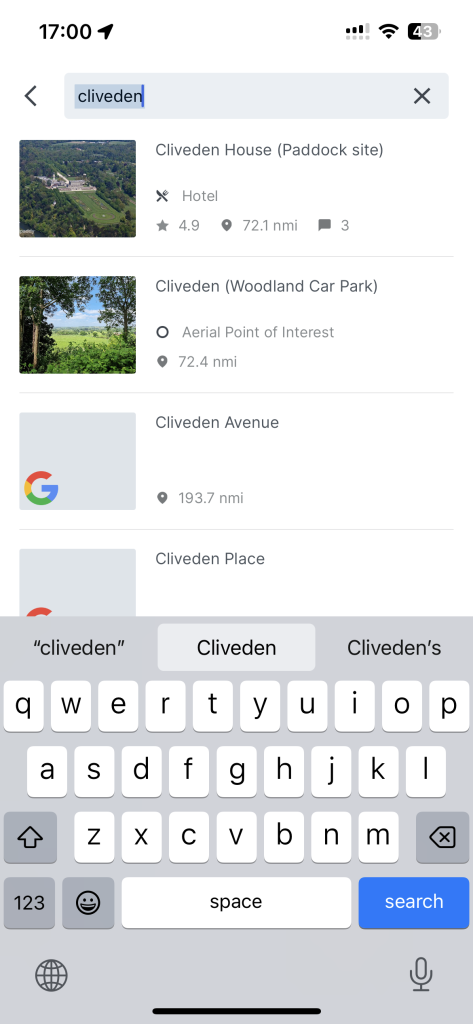
Add the review
Please add a photo, these are very useful
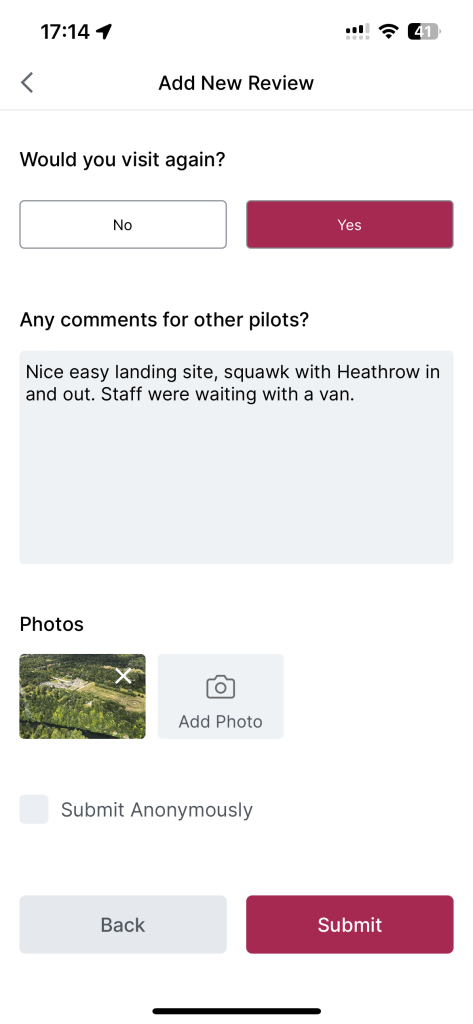
Quick comment by email
We receive lots of updates, reviews and comments by email to [email protected]. That’s fine too! We try to add these as an anonymous comment to the site.


