Helipaddy Flights – PPR
Simple way to request a landing
Record places you have landed at
We have designed Helipaddy Flights to handle both past flights (Record a landing) and future landing “PPR” requests (Request a landing). The system looks at the landing time to show you the correct form.
Flights that are entered in the future will send a request to the landing site owner automatically. You will be copied on any emails and any approvals.
To request a landing
Click the Request landing button and fill in the short form. Helipaddy will contact the Site Owner on your behalf. As long as they are a registered site owner, the approval will show in App and you will be alerted. If not, they will respond by email.

All landings show up automatically in your Flights log book
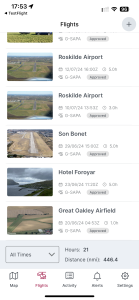
To record a past landing
There are a few ways to record past landings. You can either start within the site card view and, in the Flights page, click Record Landing. A time in the past will simply log the flight. Entering a time in the future will automatically generate a landing request instead and record the flight in your Flights log.
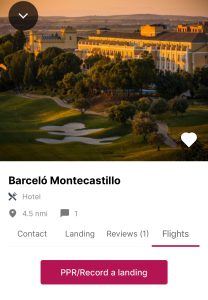
To view your Flights log
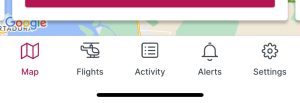
See the Flights area of the main navigation. Your recorded flights are displayed and you can add any from this screen.
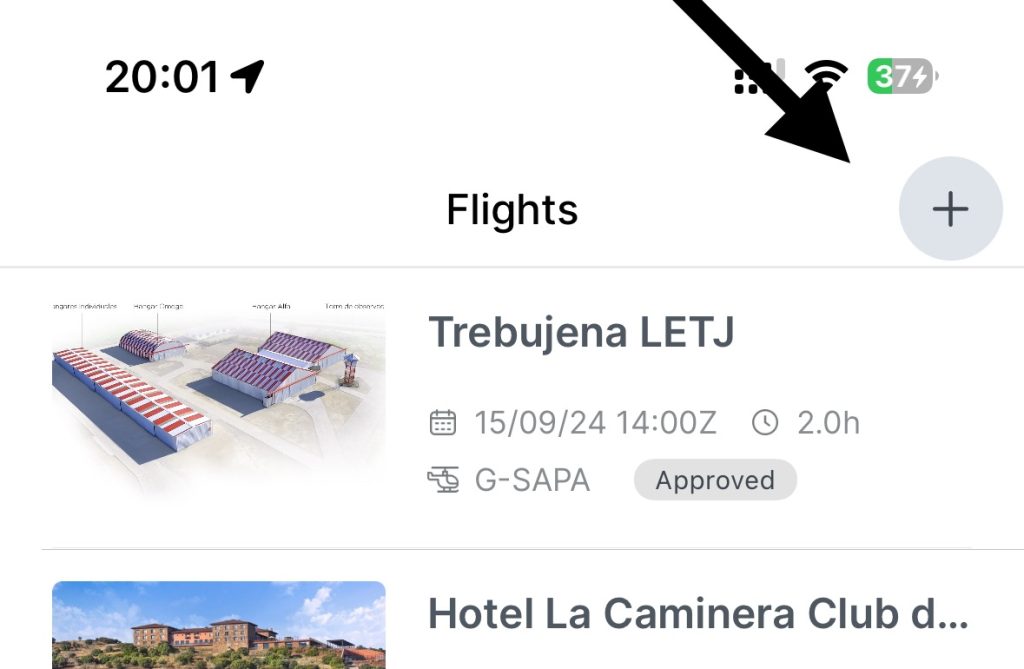
Site Owners: Approve and view landings
Approve any landings automatically
Helipaddy pilots appreciate using the app to view your landing instructions and request a landing. There is no need to note down phone number or emails, the whole process is handled inside Helipaddy and it is all free.
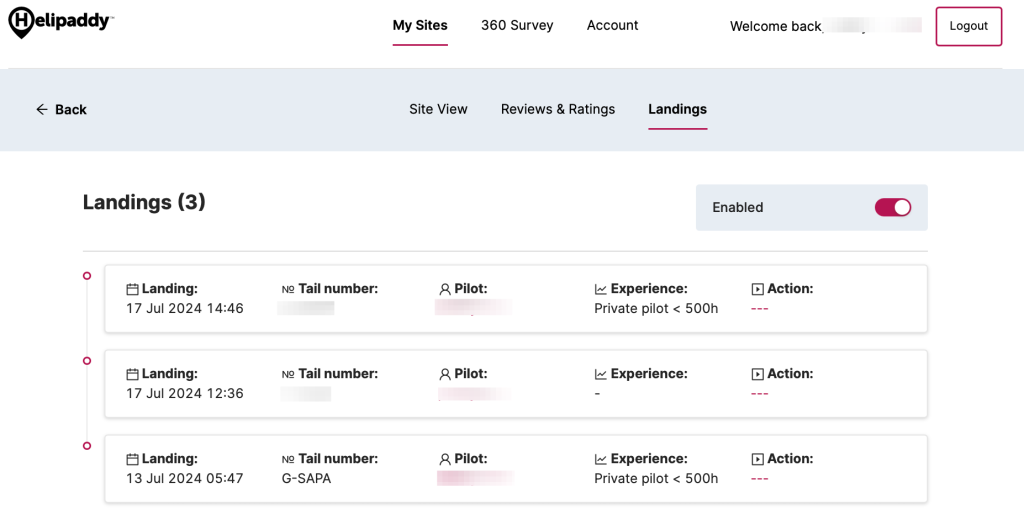
We have given you the ability to view the details and then pick some conditions that you wish to set for the landing.
This removes all confusion and ambiguity. Now you can be certain if the aircraft, pilot, date and time of any landing. You can also be certain that visiting pilots will not land without seeing your latest landing instructions. Simply log in to your dashboard at app.helipaddy.com and click the Landings tab.



One thought on “Helipaddy Flights – PPR”